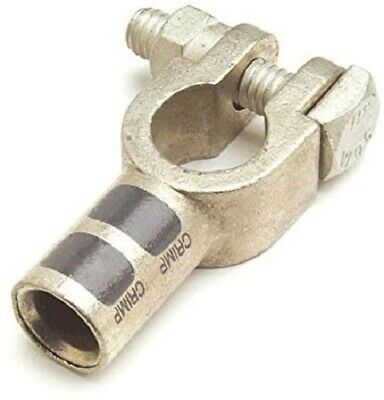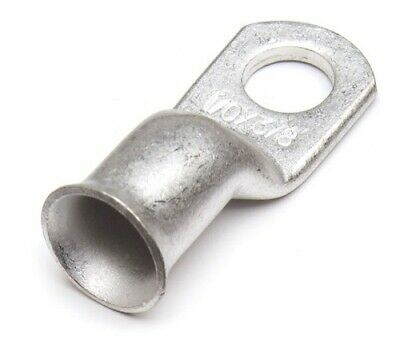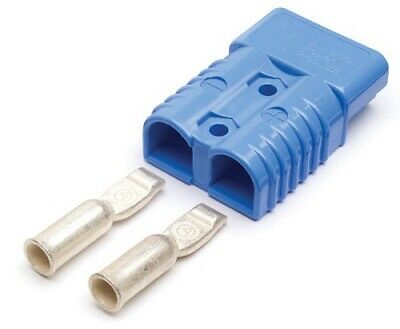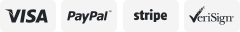-40%
6S 7S 8S 10S Li-ion LiFePo4 RS485 UART Smart Battery BMS Board Blueteeth APP BT
$ 21.58
- Description
- Size Guide
Description
NOTE:we are factory direclty seller,if you need large amount please contact us,i will give you the reasonable price!!NOTE:UART /UART means UART /485!!!!
Current range: 20A-50A
Battery size for: 3.7V Li-ion Lipo 3.2VLiFePo4 LFP
Features: same port, smart supprt pc and phone.
For: Inverters
Name: BMS
Parameter can set by software(APP).
Balance current: 50-60mA
Adjustable Parameters:
1.Balance voltage setup: Balance voltage Range: 3.3-4.2V
2.Over-voltage voltage setup: Charge voltage Range : 3.6-4.3V
3.Under-voltage voltage setup: Discharge voltage Range : 2.0-3.3V
4.Over Charge/Discharge current Setup....
Parameters:
Wiring method:
1.Before installing the protection board, the batteries should be matched well (the voltage difference of each battery should not be higher than 0.05v, the internal resistance difference should not be greater than 5mq, and the capacity difference should be less than 30mah).
If the power on voltage is too high, the protection board may be protected and the protection board can not work normally. If the battery is full, please lower it to the required voltage and then connect the protection board. Batteries should be connected in parallel and then connected in series.
2.Wiring sequence: first connect the b-wire to the total negative electrode of the battery (b negative wire should be welded with short thick wire), and then connect the flat wire; and then connect the welding cableBefore that, you need to unplug the cable from the board.
3、 Wiring: start from bc0, bc0 is connected to the total negative pole of the battery, and the flat cable BCL next to bc0 is connected to the battery with the total negative pole The positive pole is the positive pole of No. 1 battery. The third row cable BC2 is connected with the positive pole of number ② battery, and the fourth row cable BC3 is connected with
the positive pole of battery number ③ And so on.
4.After the wiring is connected, measure the voltage between each two adjacent wires from the head of the array. The voltage of the polymer battery should be less than the voltage of iron lithium battery should be less than 3.5V. After checking, insert the flat cable, then connect the charger negative pole and load negative pole to C -, the B negative wire and C negative wire need to be welded with thick wire. The connection method of the flat wire has nothing to do with the color, only the correct sequence is required.
5.Then measure whether the total voltage of the battery is equal to the output voltage of the protection board, and the equal protection board will work normally.
6.UART communication serial port is connected with Bluetooth or UART communication box, and 485 communication serial port is connected with 485 communication module or 485 communicationEquipment.
After installation, please set the nominal capacity and circulating capacity of the battery on the mobile phone app or PC. the nominal capacity = actual capacity, and the cyclic capacity = actual capacity * 0.8
Please note: first weld the b-thick wire, and then continue to connect other wires.
If the b-wire is too thin or too long or not, it will burn the board! B-weld the thick and short wire!
If you need to connect with the mobile phone, you need to purchase UART communication interface, or 485 dual communication, plus Bluetooth module. Only connect the computer to read data, you may purchase UART serial port, or 485 communication serial port, plus UART or 485 communication module;
If you need to connect with the equipment, you need to purchase the isolated communicationserial port. for example: 485 or 232 communication interface, all communication serial ports need to purchase corresponding communication module to view computer data and modify communication serial port agreement; if you need to communicate with equipment or other products, please contact customer service to provide communication protocol;
APP and pc application:
NOTE:parameters modify only support android system!!
NOTE:
NO
blueteeh and RS485 and UART module included.if you need please go to the link below to buy:
please go to the link below:
https://www.ebay.com/itm/313087348976
Package including:QTY & TYP as your choice(
all same port!!!
)